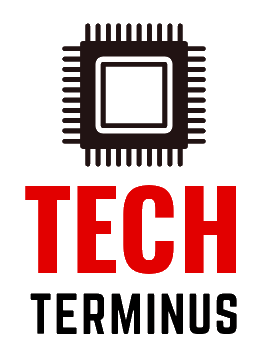Dell Inspiron 16 5640 Review: Best Laptop for Students 2024!


Introduction
Alright, guys, this is the brand-new Dell Inspiron 16 5640 Laptop. Let’s dive in and see what it has to offer.
Unboxing

As soon as you open the box, you will get:
- A user manual
- A 65W AC adapter with a power cord
- The Dell Inspiron 16 5640 Laptop
Dell Inspiron 16 5640 Specifications
So, first things first, let’s see the technical specifications of the laptop.
| Feature | Details |
|---|---|
| Processor | Intel Core 5 120U |
| Cores and Threads | 10 cores (2 performance, 8 efficient) and 12 threads |
| Max Boost Frequency | 5 GHz |
| RAM | 16GB DDR5, 5200MHz (expandable to 32GB) |
| Storage | 512GB Gen 4 SSD (Swap to Upgrade) |
| Connectivity | WiFi 6E, Bluetooth 5.3 |
| Graphics | Intel Graphics, Graphics Max Dynamic Frequency 1.25 GHz Graphics Output eDP 1.4b, DP 1.4a, HDMI 2.1 Execution Units 80 |
| Operating System | Windows 11 Home Single Language |
| Office Support | MS Office Home and Student 2021 |
This laptop has the Intel Core 5-120U processor with 10 cores and 12 threads. Out of the 10 cores, there’s a performance core and 8 efficient cores. One thing I really liked is that the maximum boost frequency of the performance core is 5GHz, which is great. The laptop comes with 16GB DDR5 RAM, clocked at 5200MHz, and you can expand the RAM up to 32GB. It also features a 512GB Gen 4 SSD with impressive read speeds.
In terms of connectivity, it supports the latest WiFi 6E and Bluetooth 5.3. For graphics, it has Intel Graphics, which is a slight upgrade from the previous Iris Xe Graphics. It’s worth noting the difference is about 10%. This thin and light laptop also includes MS Office Home and Student 2021, along with the Windows 11 Home Operating System
Build and Design
Now, let’s see the build and design of the Dell Inspiron 16.

The laptop comes in a metallic finish with a silver color, but it’s actually built with PC ABS quality. You can see Dell’s branding in the center, and I found the curved bezels in the 2024 design quite amazing. The laptop also has rubber padding

so there’s no problem when you open it. There’s minimal flex; you can see the top lid flex is almost non-existent, and the keyboard flex is also very minimal.

Looking at the back panel, there are big air intake vents and two down-firing speakers. The ergonomic hinge creates a space for proper air circulation when you lift the laptop. However, one drawback is that you can’t open the laptop with one hand; you need both hands. The laptop tilts to a maximum of 145 degrees, and there is no screen wobbling, meaning the hinge is very sturdy and smooth.
The laptop weighs only 1.85 kg, making it handy even with a 16-inch form factor.

Inner Design and Usability

Taking a closer look at the inner design, the laptop has very thin bezels. In the palm rest area, you get to see the Intel Core i5 and Intel Graphics stickers, and there are hinge cutouts in this area as well. Below the display, there’s an exhaust vent.

The laptop features a full-size backlit keyboard with good key travel. My typing experience was amazing, and the gripping during typing or coding work is excellent. You can control the backlit with the F5 button, which has two brightness levels. There’s also a dedicated calculator button, and the fingerprint reader is embedded in the power button with an impressive response.

The trackpad is fully clickable and supports all Windows 11 multi-gestures, though I found its size a bit small, which could have been larger given the palm rest area.
Ports
Talking about the ports, you get:


- A charging pin for charging the laptop
- An HDMI port
- A USB 3.2 Gen 1 Type A port with 5Gbps data transfer rate
- A USB 3.2 Gen 2 Type C port for 10Gbps data transfer, power delivery, and display port support. I tested the display sharing with my 2K monitor, and it worked perfectly. You can connect up to two monitors from this laptop, making it suitable for a full trading setup.
- On the right profile, there’s a Kensington slot, another USB 3.2 Gen 1 Type-A port, a 3.5mm headphone and microphone combo jack, and a full-format SD card slot.
Display

Friends, let’s talk about the display of this laptop. It features a 16-inch Full HD Plus WVA Panel display and Antio Glare Coating with a 16:10 aspect ratio. The maximum brightness is 250 nits, which is decent, and it covers 45% of the NTSC color gamut. One thing I liked a lot is that Dell never compromises on display quality; you get a good display on all Dell laptops. I would rate the display 8 out of 10.
Audio
The speakers are excellent, with 2×2 bottom-firing speakers. When I was watching a movie, the dialogue was crystal clear. You can experience the audio with different equalization modes in the My Dell Software, such as Acoustic, Classic, Dance, DJ, etc.

Camera
Dell maintains its reputation in terms of the camera. The laptop has a Full HD webcam with a Privacy Shutter. You can see it yourself; the webcam quality is excellent.

Dell maintains its reputation in terms of the camera. The laptop has a Full HD webcam with a Privacy Shutter. You can see it yourself; the webcam quality is excellent.
Performance and Benchmarks
Let’s see the benchmarks of this laptop to understand its performance.
| Benchmark | Score |
|---|---|
| Cinebench R23 | Single core: 1587, Multi-core: 5570 |
| Geekbench 6 | Single core: 2494, Multi-core: 8840 | OpenCL: 11511 |
| 3DMark 10 Time Spy | 1218 |
| PCMark 10 | 5000+ |
| Crossmark | 1714 |
In Cinebench R23, we got a single-core score of 1587 and a multi-core score of 5570. Geekbench 6 gave us a similar score with an OpenCL score of around 11511. The 3DMark 10 Time Spy score was quite amazing at 1218, and in PCMark 10, we easily crossed the 5000 score. In Crossmark, we got a score of 1714. The Blender Benchmark also showed good results. I was able to handle Full HD level video editing easily, and the rendering performance was quite good. A 1-minute video was rendered in 2 minutes, which is amazing. I also did some color correction in Photoshop, and it was quite smooth without any throttle.
Based on the benchmarks and my real-life testing, if you are a student or working professional and need a laptop with a professional and minimal look from a reliable brand, then the Dell Inspiron 16 is a great choice.
Gaming Performance
I also did a gaming test. I played GTA 5 at Full HD resolution and normal settings, and I was able to get 30-40 FPS. The maximum temperature fluctuated between 64°C to 67°C. If you want to casually play games, you can definitely play games like GTA, but it’s not recommended for full dedicated gaming.

For Valorant, at Full HD resolution and low settings, I got an average frame rate of 60 FPS, and the maximum temperature was around 68°C. The TDP of the CPU is 15W, but with Ultra Performance mode, you can go up to 17W. So yes, Valorant works well without any issues.
Battery Life
In terms of battery, the laptop has a 4-cell 54Wh battery. You can easily expect a 5-6 hour battery backup on average usage. During normal browsing and watching videos in 4K quality, I got around 6 hours of battery backup. You might get more with normal documentation tasks. Using the laptop in quiet mode will also improve the battery backup. The 65W adapter supports Rapid Fast Charging, and you can fully charge the laptop in 1-1.5 hours. I also tried charging the laptop with a Type-C charger, and it worked easily because it has a full-fledged Type-C port.
Thermal Performance
In terms of thermal performance, the maximum TDP was around 15W. You can customize different thermal modes from Optimized, Cool, Quiet, and Ultra Performance modes.
Pricing and Availability
The Dell Inspiron 16 5640 is available at a price of ₹80,000.
Buying Link: 16″ Not Listed Online Yet
✅ Check Other Varaints
- Processor: Intel Core 5 120U (up to 5.00 GHz, 12MB Cache, 10 Cores)
- RAM: 16GB, 2x8GB, DDR5, 5200 MT/s (Max Memory Supported-16GB) // Storage: 512GB SSD
- Software: Pre-Loaded Windows 11 Home with Lifetime Validity | MS Office Home and Student 2021 with lifetime validity| Mc…

Conclusion
So, it’s time for the final conclusion. If you are a student or a working professional looking for a perfect thin and light laptop with a minimal look and your work is not very heavy, then the Dell Inspiron 16 5640 is a perfect option for you. It is ideal for normal documentation, running Tally, sending emails, and offers a great display, webcam, and trackpad. For heavy work, you might want to consider an H-Class processor or a gaming laptop for ultra performance.

So guys, this was the detailed review of the Dell Inspiron 16 5640 laptop. I hope you liked the review. See you in the next review.
TOPIC COVERED IN THIS ARTICLE
- Dell Inspiron 16 5640
- Dell Inspiron 16 5640 Laptop
- Dell Inspiron 16 5640 Review
- Dell Inspiron 16 Specifications
- tech terminus
- dell inspiron
- best dell laptops
- dell inspiron 16
- dell inspiron 16 5640
- dell inspiron laptop
- dell inspiron intel i5 review
- dell laptop review
- dell inspiron 16 unboxing
- inspiron 16 laptop
- dell inspiron 5440 laptop
- dell inspiron 5440 laptop
- dell inspiron 5440
- dell intel core 5 120u laptop
- intel core 5 120u
- best laptop for students
- best laptop for coding and programming
- best laptop for coding and programming 2024
- dell laptop 2024
- ai laptop 2024